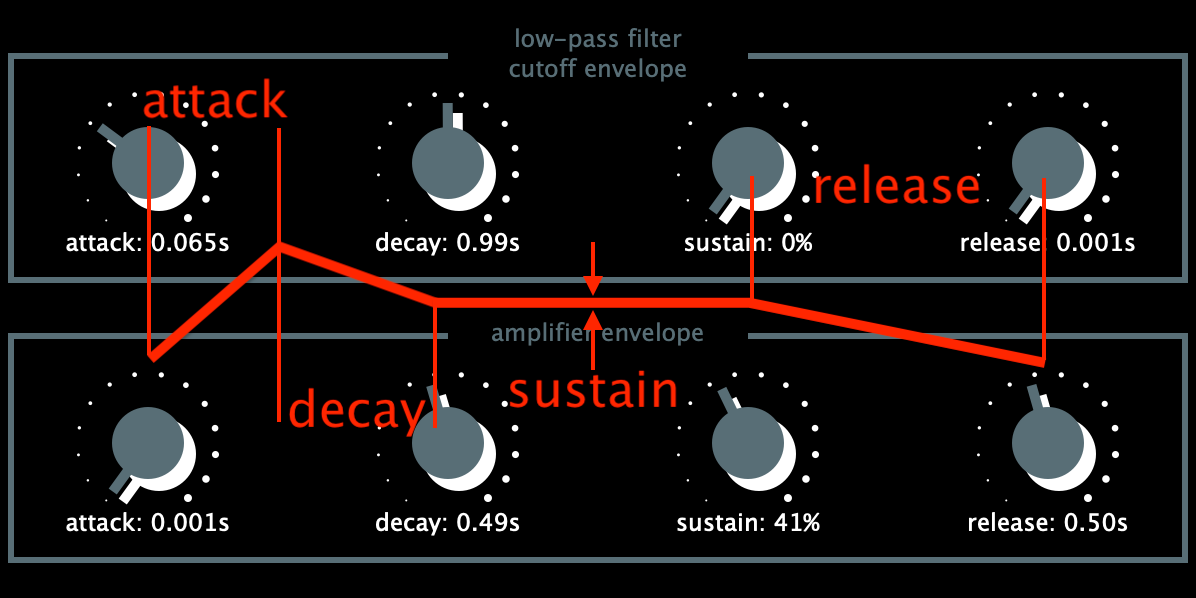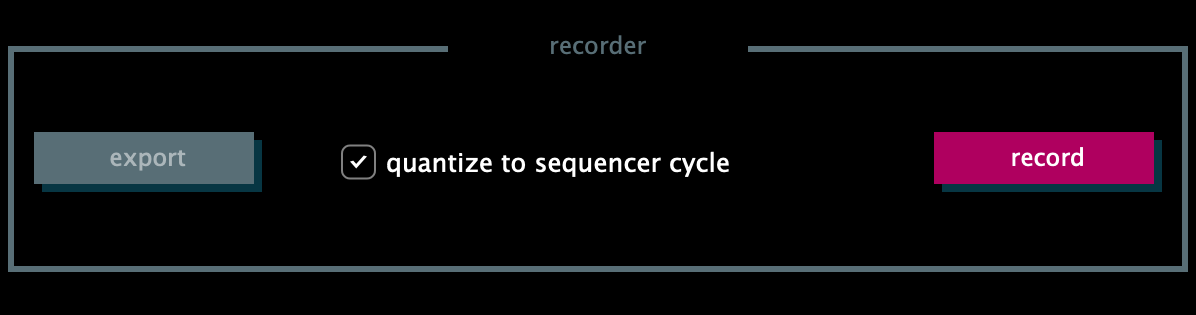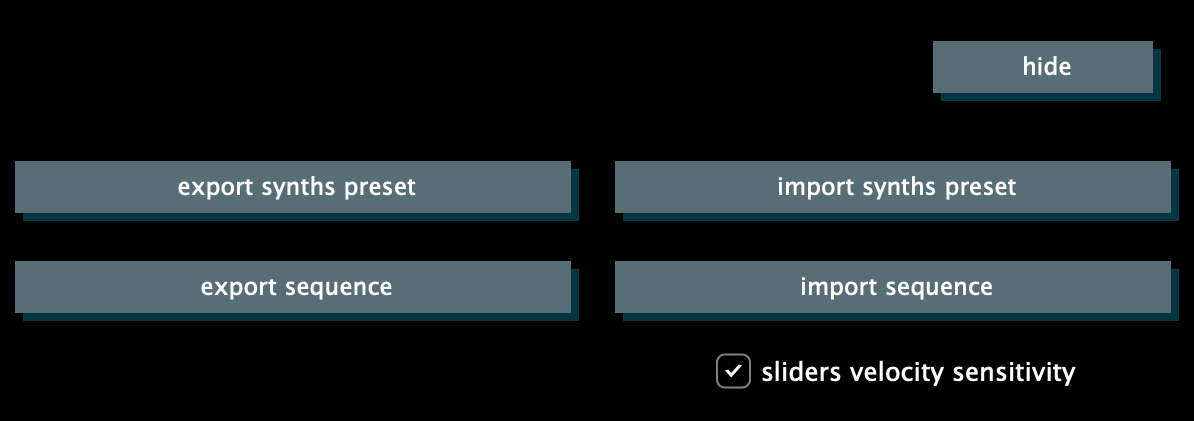Let's create a sequence and set up a synth for it. Create a new sequence preset.
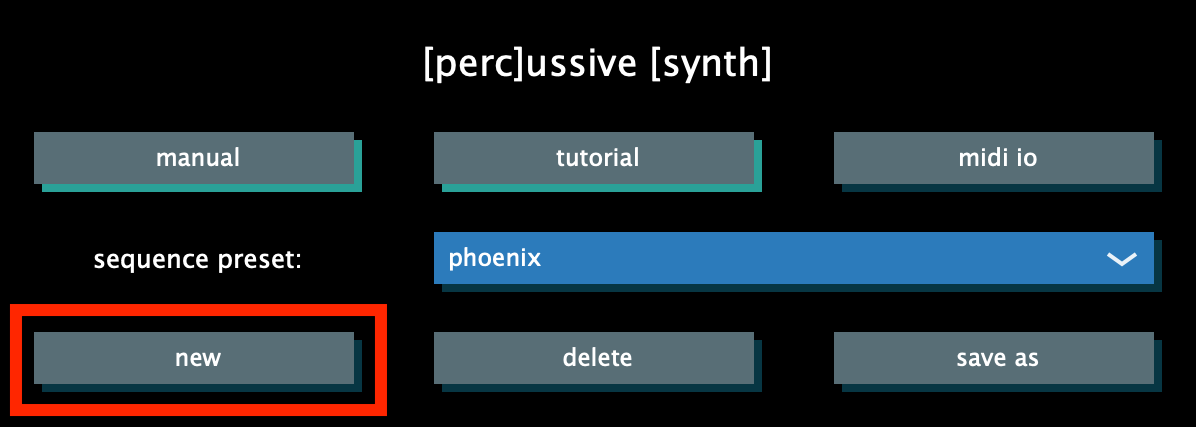
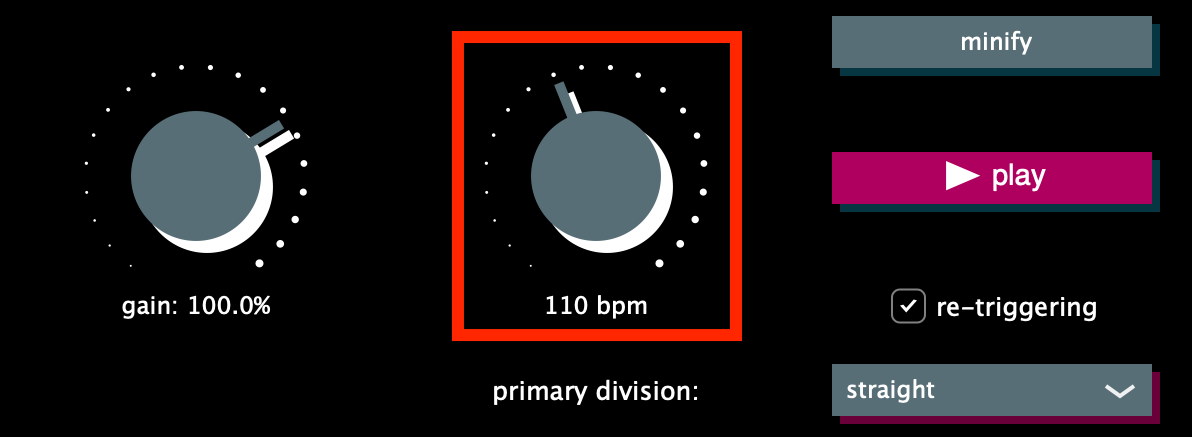
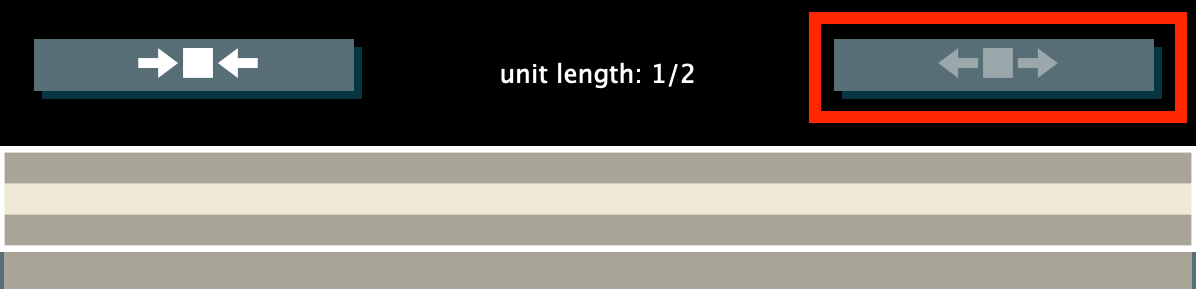
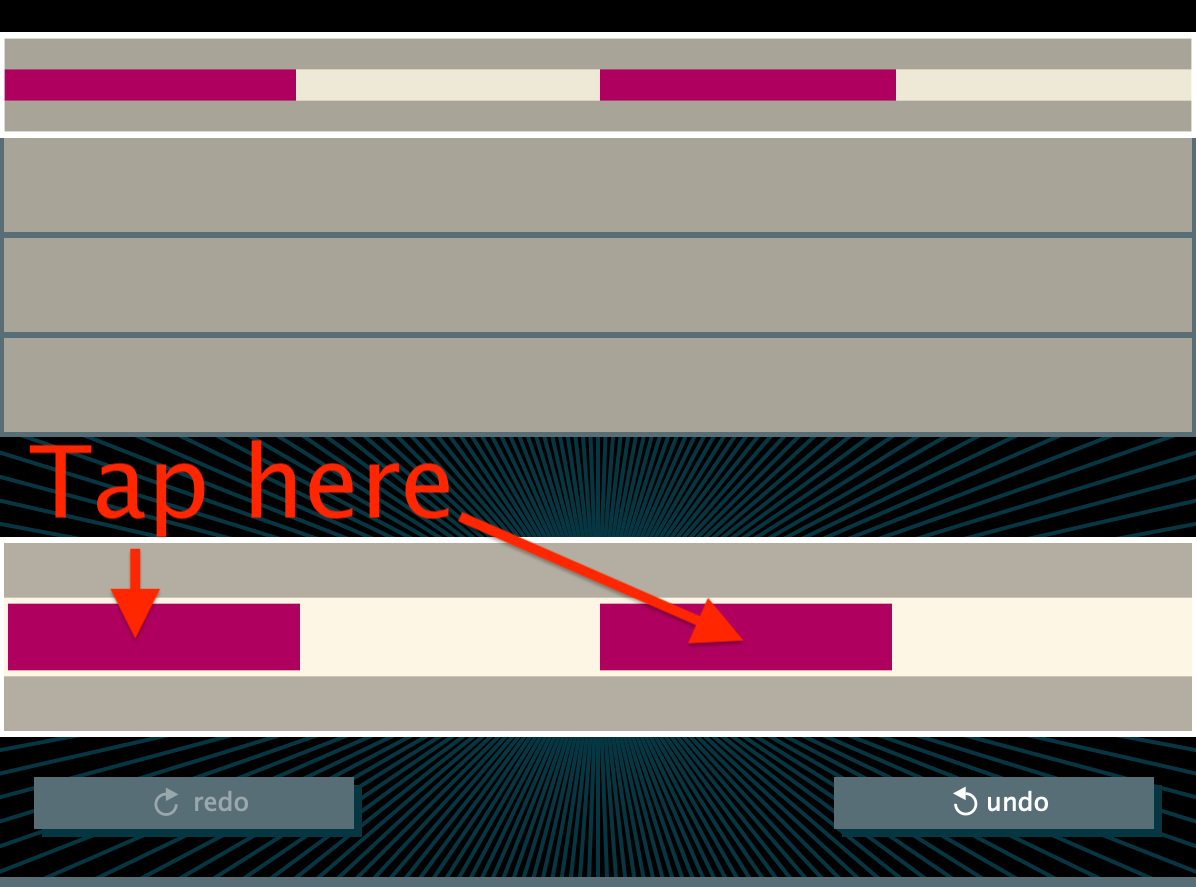
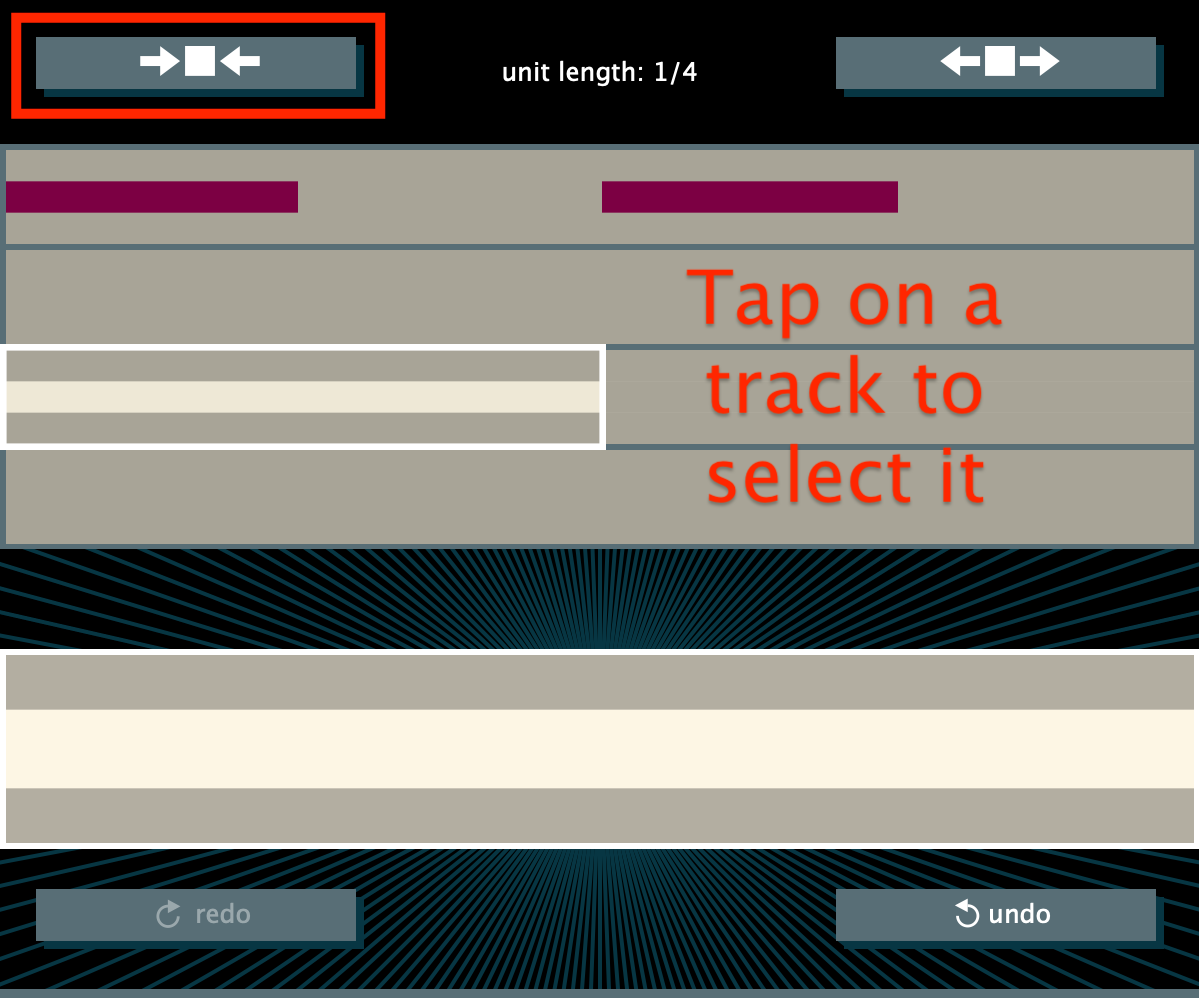
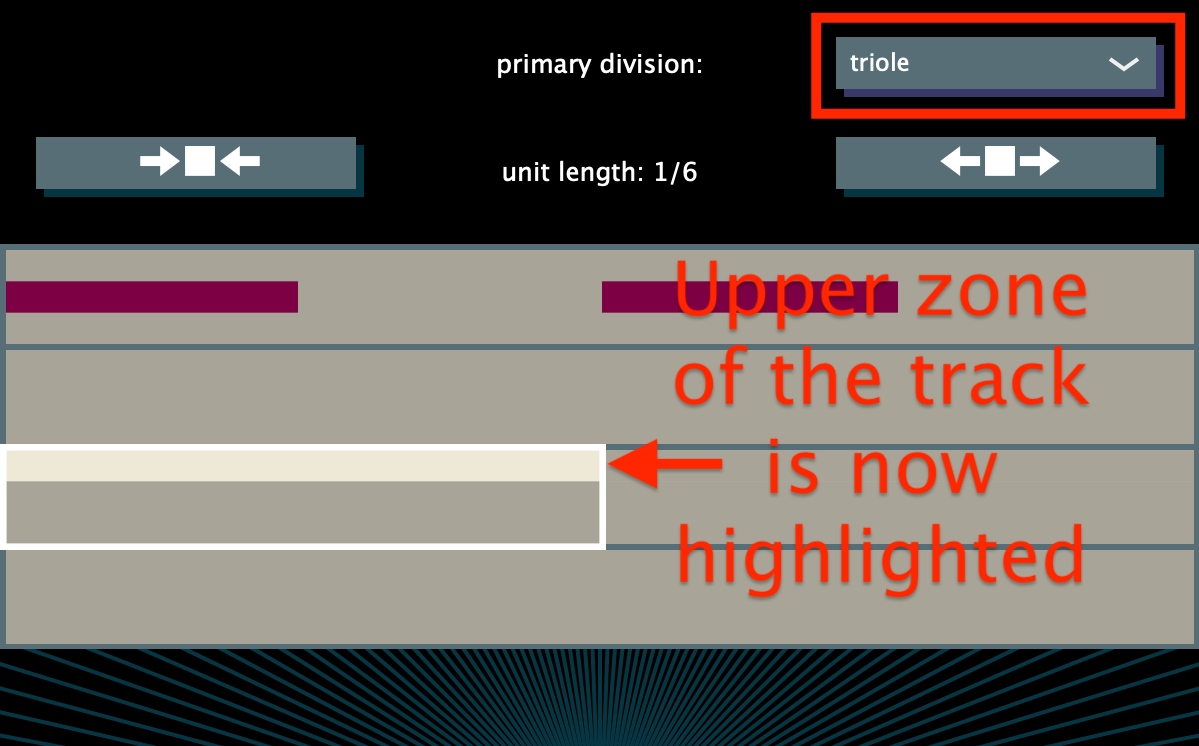
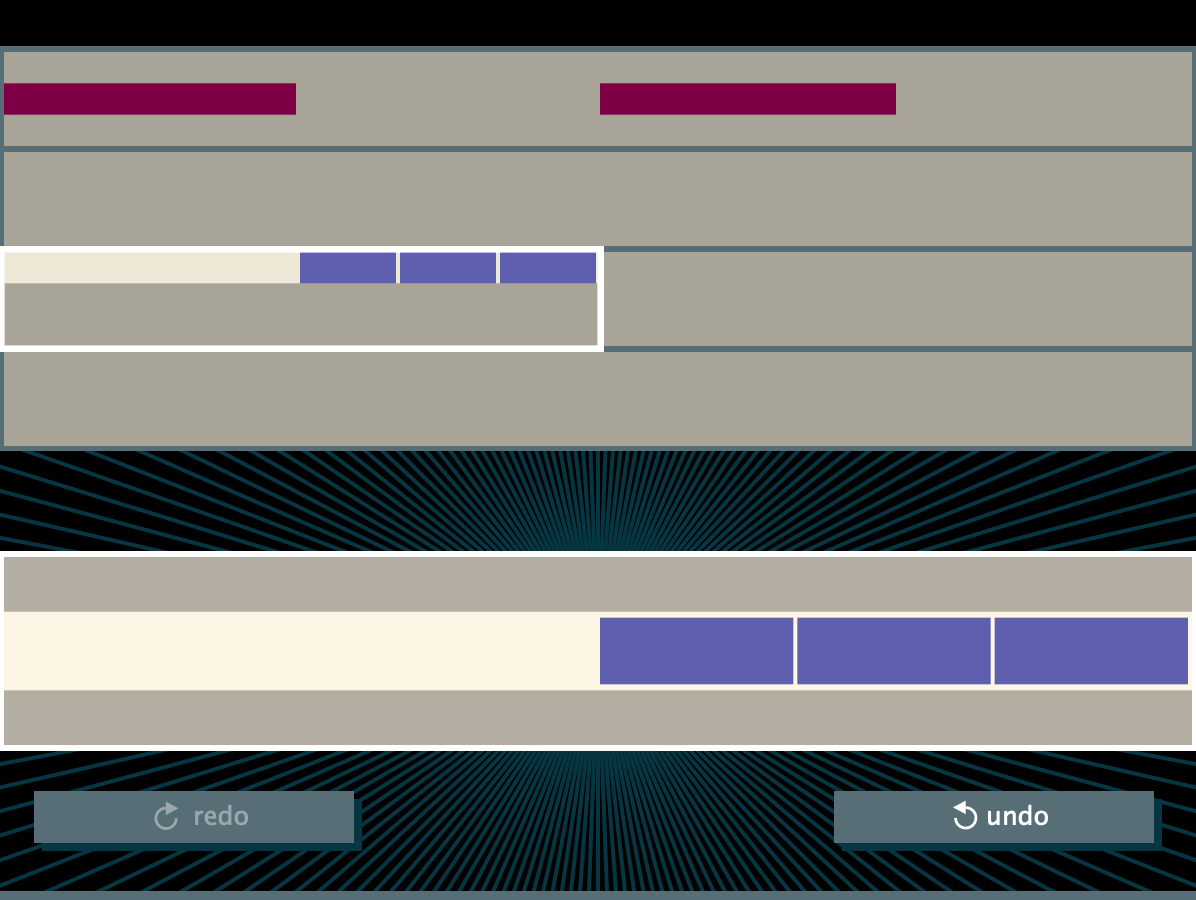
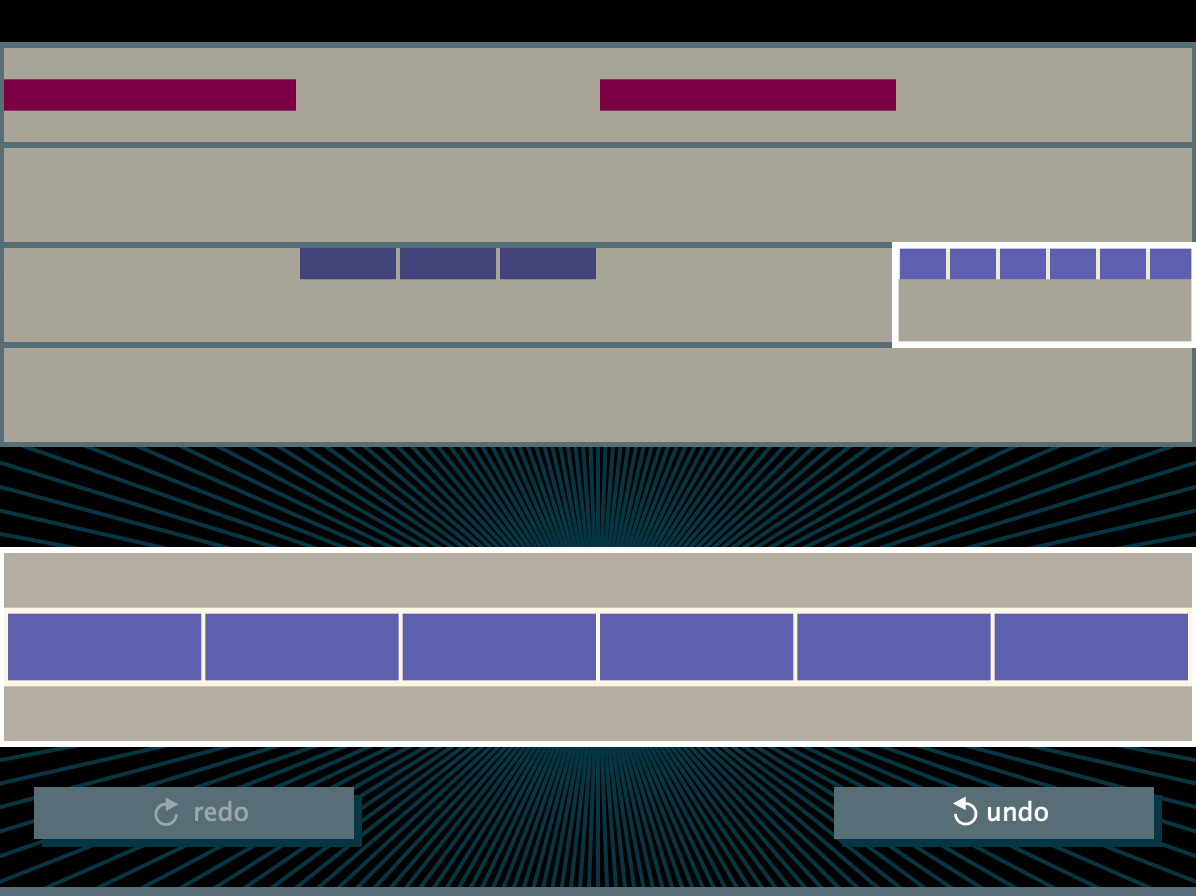
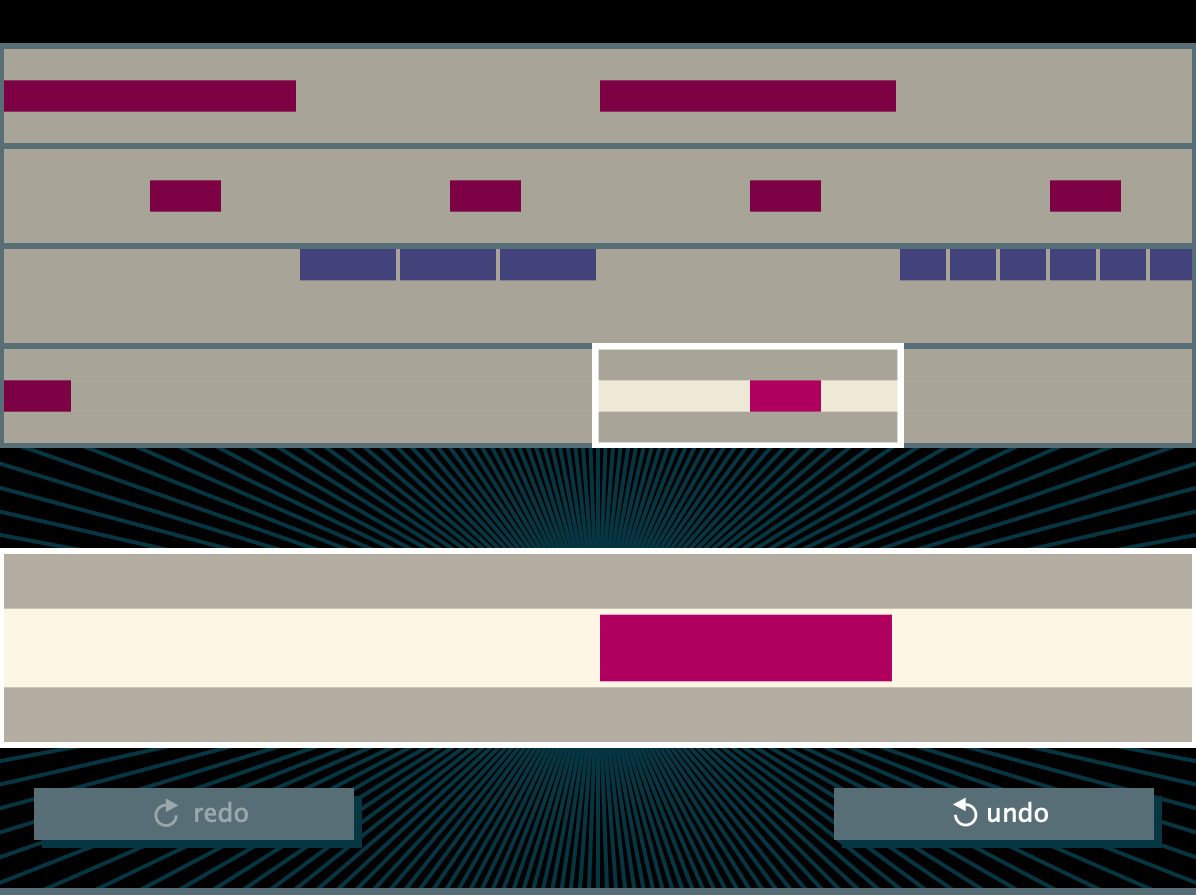
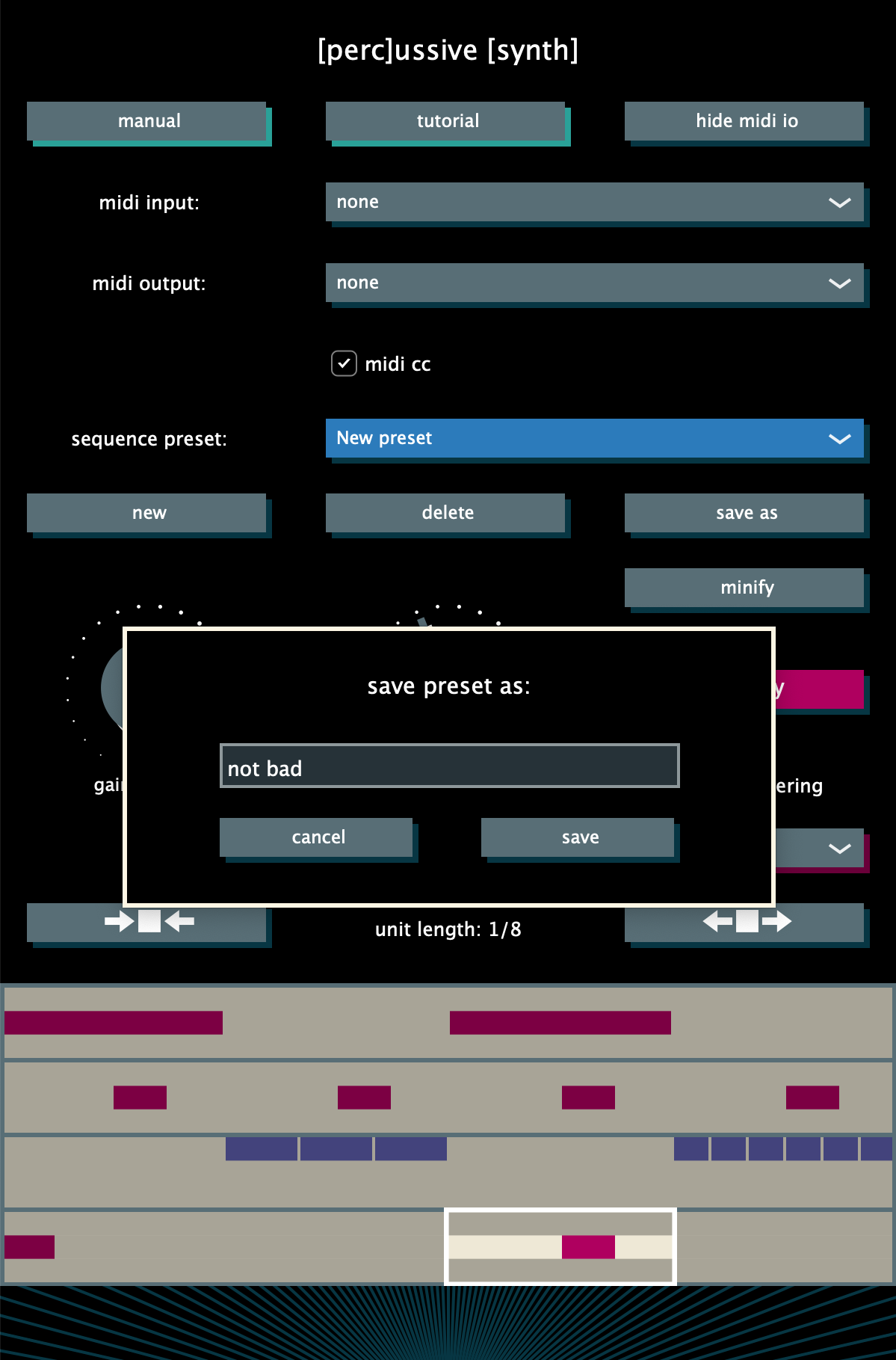
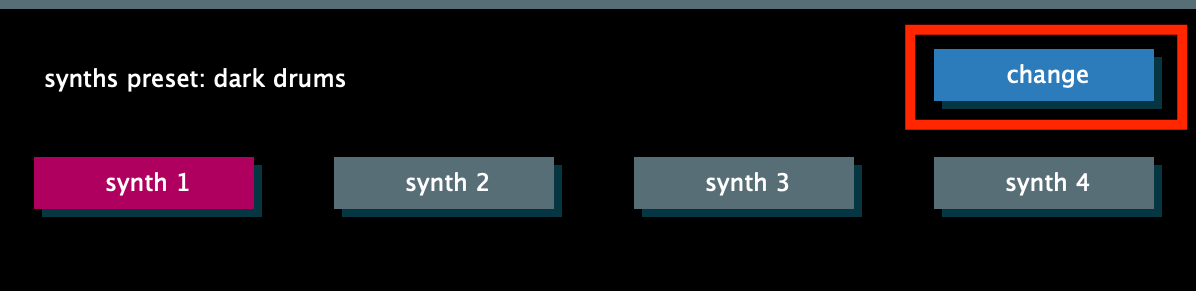

You can change synth (and track) by tapping on one of the four synth buttons at the top.
Tap the "check" button to hear the synth without starting the sequencer.


Mix both oscillators' volume as you like.
Use the white noise generator to get snare and hi-hat like sounds.

You can add width to your sound by slightly shifting second oscillator's frequency, for example to -2%.
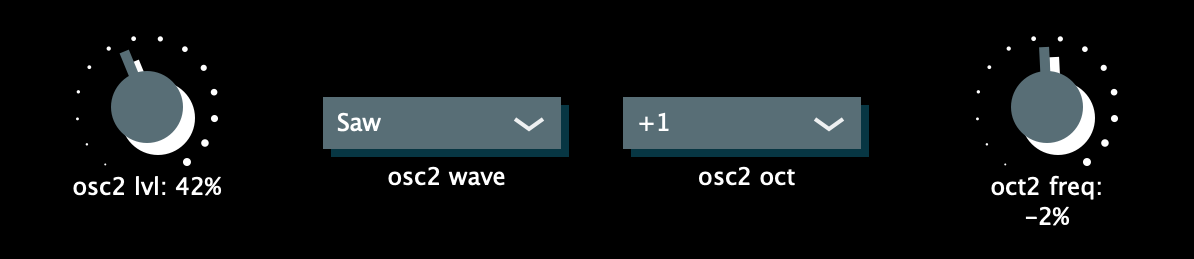
The low-pass filter is a very expressive tool that influences the timbre a lot, that's why its knob is so big.
Let's set cut-off frequency to around 600 and resonance to around 85%.
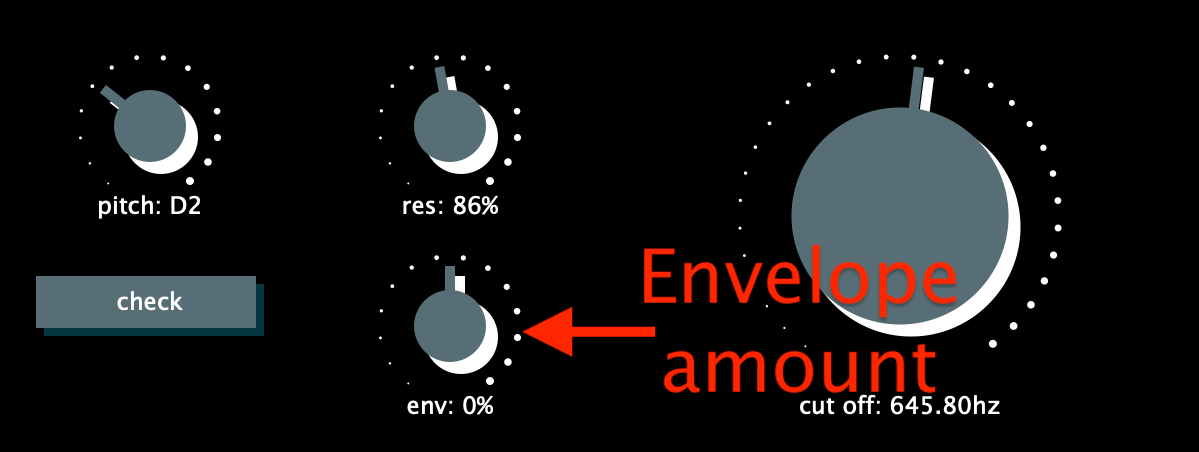
Experiment with these params to get a variety of drum-like sounds.
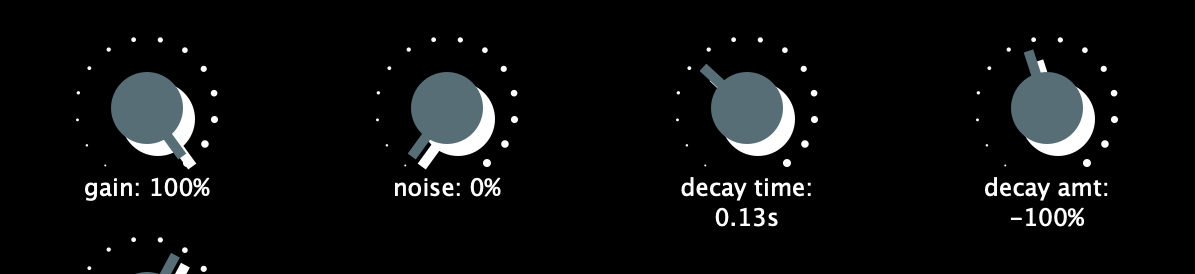
The amplifier envelope controls the volume of the sound. When a note is played its volume will increase to its maximum during the attack time, after that it'll get to the sustain level during the decay time, and after a note is released its volume will go down during the release time.
The low-pass filter cut-off envelope works the same way, but instead of volume, it controls the low-pass filter's cut-off frequency. The amount and direction of its influence are determined by the envelope amount (env) knob.